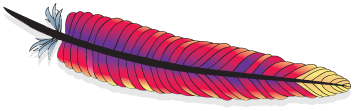The Manager Component
Table of Contents
Introduction
The Manager element represents the session manager that will be used to create and maintain HTTP sessions as requested by the associated web application.
A Manager element MAY be nested inside a Context component. If it is not included, a default Manager configuration will be created automatically, which is sufficient for most requirements, — see Standard Manager Implementation below for the details of this configuration.
Attributes
Common Attributes
All implementations of Manager support the following attributes:
| Attribute | Description |
|---|---|
className |
Java class name of the implementation to use. This class must
implement the |
distributable |
Set to NOTE - The value for this property is inherited
automatically based on the presence or absence of the
|
maxActiveSessions |
The maximum number of active sessions that will be created by
this Manager, or When the limit is reached, any attempt to create a new session
(e.g. with |
maxInactiveInterval |
The initial maximum time interval, in seconds, between client requests before a session is invalidated. A negative value will result in sessions never timing out. If the attribute is not provided, a default of 1800 seconds (30 minutes) is used. This attribute provides the initial value whenever a
new session is created, but the interval may be dynamically
varied by a servlet via the
|
sessionIdLength |
The length of session ids created by this Manager, measured in bytes, excluding subsequent conversion to a hexadecimal string and excluding any JVM route information used for load balancing. This attribute is deprecated. Set the length on a nested SessionIdGenerator element instead. |
Standard Implementation
Tomcat provides two standard implementations of Manager for use — the default one stores active sessions, while the optional one stores active sessions that have been swapped out (in addition to saving sessions across a restart of Tomcat) in a storage location that is selected via the use of an appropriate Store nested element.
Standard Manager Implementation
The standard implementation of Manager is org.apache.catalina.session.StandardManager. It supports the following additional attributes (in addition to the common attributes listed above):
| Attribute | Description |
|---|---|
pathname |
Absolute or relative (to the work directory for this Context)
pathname of the file in which session state will be preserved
across application restarts, if possible. The default is
"SESSIONS.ser". |
processExpiresFrequency |
Frequency of the session expiration, and related manager operations. Manager operations will be done once for the specified amount of backgroundProcess calls (i.e., the lower the amount, the more often the checks will occur). The minimum value is 1, and the default value is 6. |
secureRandomClass |
Name of the Java class that extends
|
secureRandomProvider |
Name of the provider to use to create the
|
secureRandomAlgorithm |
Name of the algorithm to use to create the
|
Persistent Manager Implementation
NOTE: You must set either the
org.apache.catalina.session.StandardSession.ACTIVITY_CHECK or
org.apache.catalina.STRICT_SERVLET_COMPLIANCE
system properties to true for
the persistent manager to work correctly.
The persistent implementation of Manager is
org.apache.catalina.session.PersistentManager. In
addition to the usual operations of creating and deleting sessions, a
PersistentManager has the capability to swap active (but
idle) sessions out to a persistent storage mechanism, as well as to save
all sessions across a normal restart of Tomcat. The actual persistent
storage mechanism used is selected by your choice of a
Store element nested inside the Manager
element - this is required for use of PersistentManager.
This implementation of Manager supports the following attributes in addition to the Common Attributes described earlier.
| Attribute | Description |
|---|---|
className |
It has the same meaning as described in the
Common Attributes above.
You must specify
|
maxIdleBackup |
The time interval (in seconds) since the last access to a session
before it is eligible for being persisted to the session store, or
|
maxIdleSwap |
The time interval (in seconds) since the last access to a session
before it should be persisted to the session store, and
passivated out of the server's memory, or |
minIdleSwap |
The time interval (in seconds) since the last access to a session
before it will be eligible to be persisted to the session store, and
passivated out of the server's memory, or |
processExpiresFrequency |
It is the same as described above for the
|
saveOnRestart |
Should all sessions be persisted and reloaded when Tomcat is shut
down and restarted (or when this application is reloaded)? By default,
this attribute is set to |
secureRandomClass |
It is the same as described above for the
|
secureRandomProvider |
It is the same as described above for the
|
secureRandomAlgorithm |
It is the same as described above for the
|
In order to successfully use a PersistentManager, you must nest inside it a <Store> element, as described below.
Nested Components
All Manager Implementations
All Manager implementations allow nesting of a <SessionIdGenerator> element. It defines the behavior of session id generation. All implementations of the SessionIdGenerator allow the following attributes:
| Attribute | Description |
|---|---|
sessionIdLength |
The length of the session ID may be changed with the sessionIdLength attribute. |
Persistent Manager Implementation
If you are using the Persistent Manager Implementation
as described above, you MUST nest a
<Store> element inside, which defines the
characteristics of the persistent data storage. Two implementations
of the <Store> element are currently available,
with different characteristics, as described below.
File Based Store
The File Based Store implementation saves swapped out sessions in individual files (named based on the session identifier) in a configurable directory. Therefore, you are likely to encounter scalability problems as the number of active sessions increases, and this should primarily be considered a means to easily experiment.
To configure this, add a <Store> nested inside
your <Manager> element with the following attributes:
| Attribute | Description |
|---|---|
className |
Java class name of the implementation to use. This class must
implement the |
directory |
Absolute or relative (to the temporary work directory for this web application) pathname of the directory into which individual session files are written. If not specified, the temporary work directory assigned by the container is utilized. |
JDBC Based Store
The JDBC Based Store implementation saves swapped out sessions in individual rows of a preconfigured table in a database that is accessed via a JDBC driver. With large numbers of swapped out sessions, this implementation will exhibit improved performance over the File Based Store described above.
To configure this, add a <Store> nested inside
your <Manager> element with the following attributes:
| Attribute | Description |
|---|---|
className |
Java class name of the implementation to use. This class must
implement the |
connectionURL |
The connection URL that will be handed to the configured JDBC driver to establish a connection to the database containing our session table. |
dataSourceName |
Name of the JNDI resource for a JDBC DataSource-factory. If this option
is given and a valid JDBC resource can be found, it will be used and any
direct configuration of a JDBC connection via |
driverName |
Java class name of the JDBC driver to be used. |
sessionAppCol |
Name of the database column, contained in the specified session
table, that contains the Engine, Host, and Web Application Context
name in the format |
sessionDataCol |
Name of the database column, contained in the specified session table, that contains the serialized form of all session attributes for a swapped out session. The column type must accept a binary object (typically called a BLOB). |
sessionIdCol |
Name of the database column, contained in the specified session table, that contains the session identifier of the swapped out session. The column type must accept character string data of at least as many characters as are contained in session identifiers created by Tomcat (typically 32). |
sessionLastAccessedCol |
Name of the database column, contained in the specified
session table, that contains the |
sessionMaxInactiveCol |
Name of the database column, contained in the specified
session table, that contains the |
sessionTable |
Name of the database table to be used for storing swapped out sessions. This table must contain (at least) the database columns that are configured by the other attributes of this element. |
sessionValidCol |
Name of the database column, contained in the specified session table, that contains a flag indicating whether this swapped out session is still valid or not. The column type must accept a single character. |
Before attempting to use the JDBC Based Store for the first time, you must create the table that will be used to store swapped out sessions. Detailed SQL commands vary depending on the database you are using, but a script like this will generally be required:
create table tomcat_sessions (
session_id varchar(100) not null primary key,
valid_session char(1) not null,
max_inactive int not null,
last_access bigint not null,
app_name varchar(255),
session_data mediumblob,
KEY kapp_name(app_name)
);In order for the JDBC Based Store to successfully connect to your
database, the JDBC driver you configure must be visible to Tomcat's
internal class loader. Generally, that means you must place the JAR
file containing this driver into the $CATALINA_HOME/lib
directory.
Special Features
Persistence Across Restarts
Whenever Apache Tomcat is shut down normally and restarted, or when an
application reload is triggered, the standard Manager implementation
will attempt to serialize all currently active sessions to a disk
file located via the pathname attribute. All such saved
sessions will then be deserialized and activated (assuming they have
not expired in the mean time) when the application reload is completed.
In order to successfully restore the state of session attributes,
all such attributes MUST implement the java.io.Serializable
interface. You MAY cause the Manager to enforce this restriction by
including the <distributable> element in your web
application deployment descriptor (/WEB-INF/web.xml).
Disable Session Persistence
As documented above, every web application by default has standard manager implementation configured, and it performs session persistence across restarts. To disable this persistence feature, create a Context configuration file for your web application and add the following element there:
<Manager pathname="" />